First of all, I love SEPY … I don’t even think I would know how to go back to coding in the Flash IDE.
SEPY makes scripting classes, parsing xml, and pretty much every other aspect of actionscript-writing easier.
Second, I’ve been working more and more on writing my own classes and components and have been trying to find a good documentation tool. I started out using JavaDoc syntax and the free AS2docGenerator tool. A great tool, but JavaDoc syntax is not the most intuitive to write and definitely not the easiest to read in your code.
So then I heard about NaturalDocs on Aral Balkan’s site. I tried it and immediately took to it. NaturalDocs does most of the documentation work for you by examining your code and creating the documentation from it. This allows you to keep your comments inside your classes readable!
OK, so that’s two great tools, but unfortunately they don’t work well together, … at least until now.
I wanted to be able to write my class in SEPY and then click a button and have documentation generated for me immediately. I also wanted the documentation to be generated in the same directory as the ActionScript file.
So low and behold NaturalDocsSEPY.
NaturalDocsSEPY is a windows batch file that can be run directly within SEPY that will do just that.
Aral was nice enough to add NaturalDocsSEPY to OSFlash.
There you will find documentation on using the file.

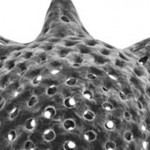
Could you explain or show the Arguments you use in order to create the Natural Docs HTML – I’m having a bit of bother trying to generate the HTML.
Many thanks
Hey Rick,
Just put “@dir HTML” without the quotes and you’re good to go. Other than that if you want the typeface to be small add “-s Small” after “HTML” … or “-t 2” if you want tabs to be 2 spaces, etc. There are a lot of arguments on NaturalDocs’ website that you can place after “HTML”.
That should work, let me know if you need any other help.
Very important is to follow all the way trough the updates including “*** UPDATE FOR HYPHENS IN DIRECTORY NAME ***”. Only after I did that it worked. (win xp latest stable sepy ver)
Great tools come in small packages 🙂
I am excited to use this, but haven’t been able to get it to work as of yet. I have followed the instructions and the tool is running, creating directories (‘NaturalDocs’ & ‘Project’), but it is not generating any html files.
Command path: C:\masterSites\NaturalDocs\NaturalDocsSEPY.bat
Arguments: @dir HTML
I have also edited the NaturalDocsSEPY.bat file to reflect the correct directory.
Any ideas? I can hardly wait to get this to work!
– S
Jackson,
It has been some time since you posted, but just in case you did not already figure it out… I had that problem at first too. I noticed that the line in the bat file that is supposed to execute NaturalDocs started with “Perl”. You need to replace that with the path to the Perl executable. Usually its C:\Perl\bin\perl.exe
I too have the same issue, but I can’t wait to get it working.
Command path: NaturalDocsSEPY.bat
Arguments: @dir FramedHTML -s Small
Start in: C:\Program Files\NaturalDocs\
Thoughts?
Either way, glad I found this post.